Is ChatGPT sending traffic to your site? Here’s how to find out in GA4
Sep 10, 2025 / GA4
Today, many of us turn to AI assistants like ChatGPT, Google Gemini, or Perplexity to answer questions we once searched for directly on Google. This shift is reshaping the customer journey. Starting with an AI assistant for quick answers, and only then moving to Google search for deeper research.
But AI assistants can also drop links directly in the chat, sending readers to a website to learn more or take action and if you’ve ever wondered whether ChatGPT or Google Gemini are driving traffic to your site, you’re not alone. The rise of generative AI means more users are discovering content through AI tools but spotting that traffic in GA4 requires knowing the right referral sources.
How to track AI traffic in GA4 reports?
1) Start by going to Reports > Acquisition > Traffic Acquisition
In the dropdown menu, choose session source/medium and search for an AI assistant tool. In this example I searched for chatgpt.
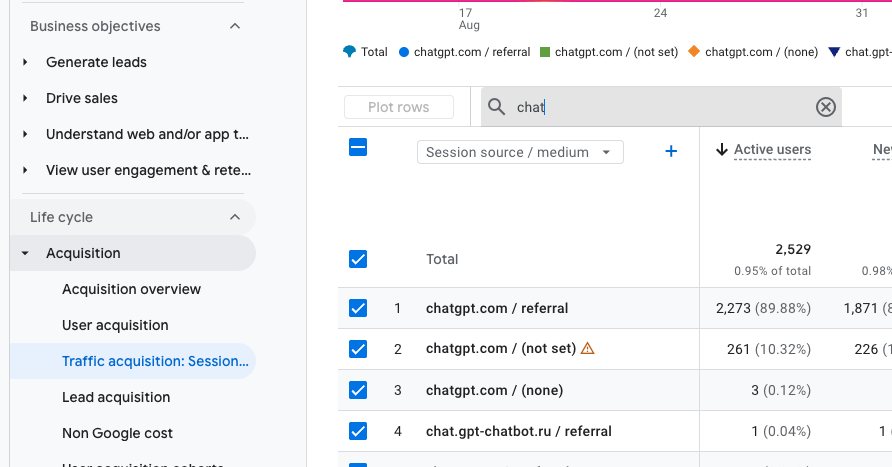
2) If you notice some AI traffic, you can explore it further in other reports. But before you start jumping around, here’s a quick trick to filter out the noise and focus only on the AI traffic in each report.
At the top of each report you can find a “Add Filter +” option. Click on it and set the source to match any of these:
(.*gpt.*|.*chatgpt.*|.*openai.*|.*neeva.*|.*writesonic.*|.*nimble.*|.*outrider.*|.*perplexity.*|.*google.*bard.*|.*bard.*|.*edgeservices.*|.*gemini.*google.*)
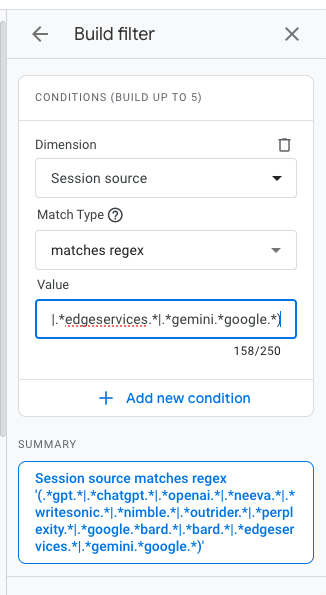
Now you can see, for AI traffic specifically, which pages are most visited, their landing pages, how visitors behave on your site, whether they convert, and more.
Keep in mind that you’ll need to reapply this filter in every report you open.
3) Create a new channel to easily track all AI traffic in one place.
To do this, go to Admin > Channel groups and either select an existing group or create a new one (note: you can’t edit the default GA4 channel group).
In the channel group, click Add new channel and give it a name. Something like ‘AI Traffic’ or ‘LLMs’.
Set the source to matches regex and reuse the regex you used earlier:
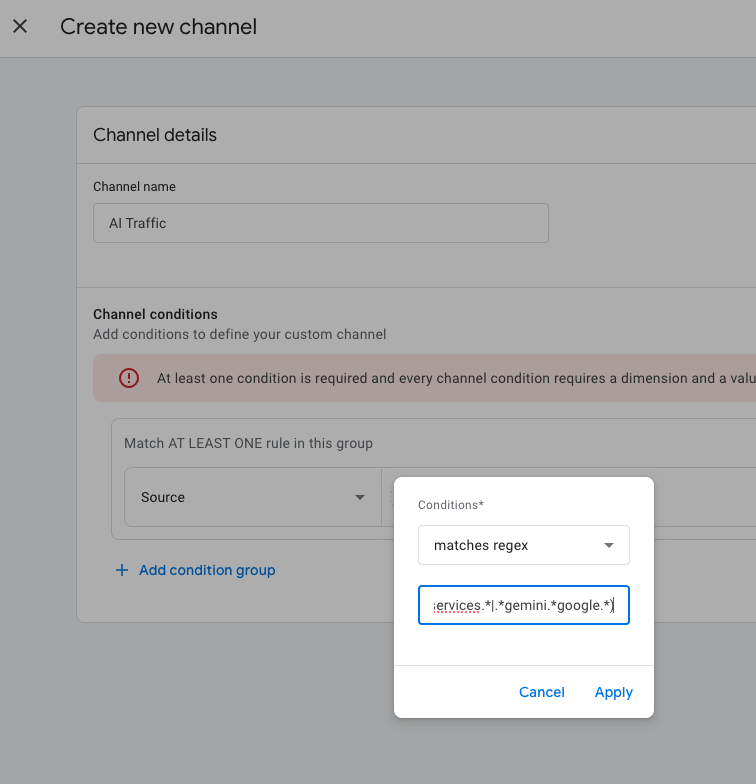
Once you create the new channel, you’ll see all the aggregated data grouped together in every report you view. Acquisition, Engagement, and more.

AI assistants may become an important new source of traffic, and GA4 can help you track it if you know where to look. By setting up filters and creating a dedicated channel, you can start seeing how ChatGPT, Gemini, and other tools might be sending visitors to your site. Keeping an eye on this trend now will help you stay ahead as AI continues to shape the customer journey.